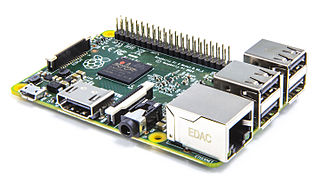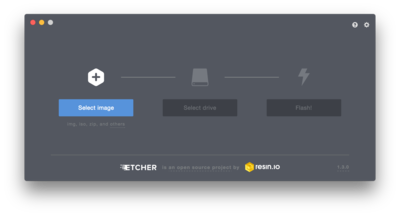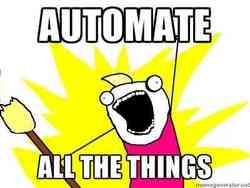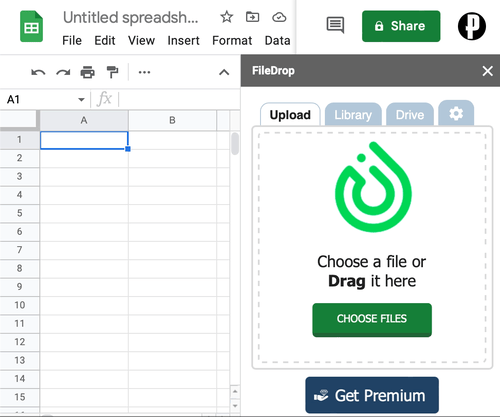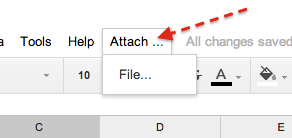Since aac has a slightly better compression rate than mp3 (and, geez, mp3 was standardized 1992, there must be better standards nowaday), I decided to mass convert my music library from mp3 to aac
Won’t the quality be just awful?
Of course, re-encoding sounds like a terrible idea. You’re converting from one lossfull format to another, similar when mass-converting gifs to jpegs. But on the other hand, for my setting it was just good enough. The library I converted we listen to at home over Sonos or in the car. So in both settings there are only half-decent speakers. Also, many of the tracks I converted from audio cassettes, so they were in a bad quality already. You can certainly play with the bitrate, but if you have invested into an expensive stereo you’d be better off converting from a lossless source.
Declutter
First things first: Almost everything in life is easier if you first reduce it to the absolute necessity. I recently spoke with a colleague who told me she has converted her whole CD stack into mp3 without first trashing the CDs she never listens to. That’s insane.
First, reduce your collection to, say the albums you listened in the past 12 months. Make it 24. But anything beyond is just an overly burden you don’t need to carry.
No words! I just want to copy-paste
Here you go: Once, you haved cded into the directory with the mp3 files you want to convert, do this:
detox *.mp3
ffmpeg -i *.mp3([1]) artwork.jpg
for i in *.mp3; do ffmpeg -i $i -c:a libfdk_aac -b:a 128k -vf scale=1280:-2 ${i/mp3/m4a} done
for i in *.m4a; do AtomicParsley $i --artwork artwork.jpg --overWrite; done
rm artwork.jpg && rm *.mp3