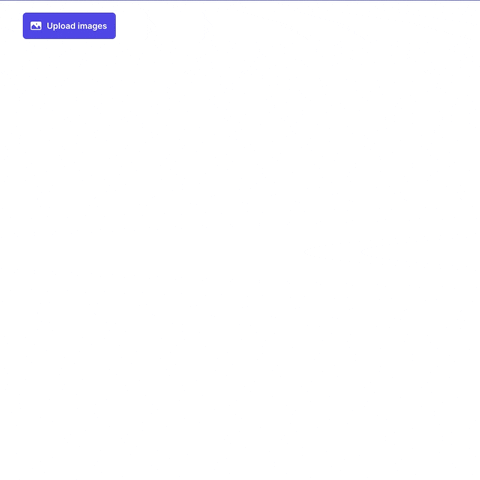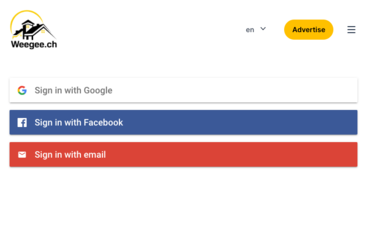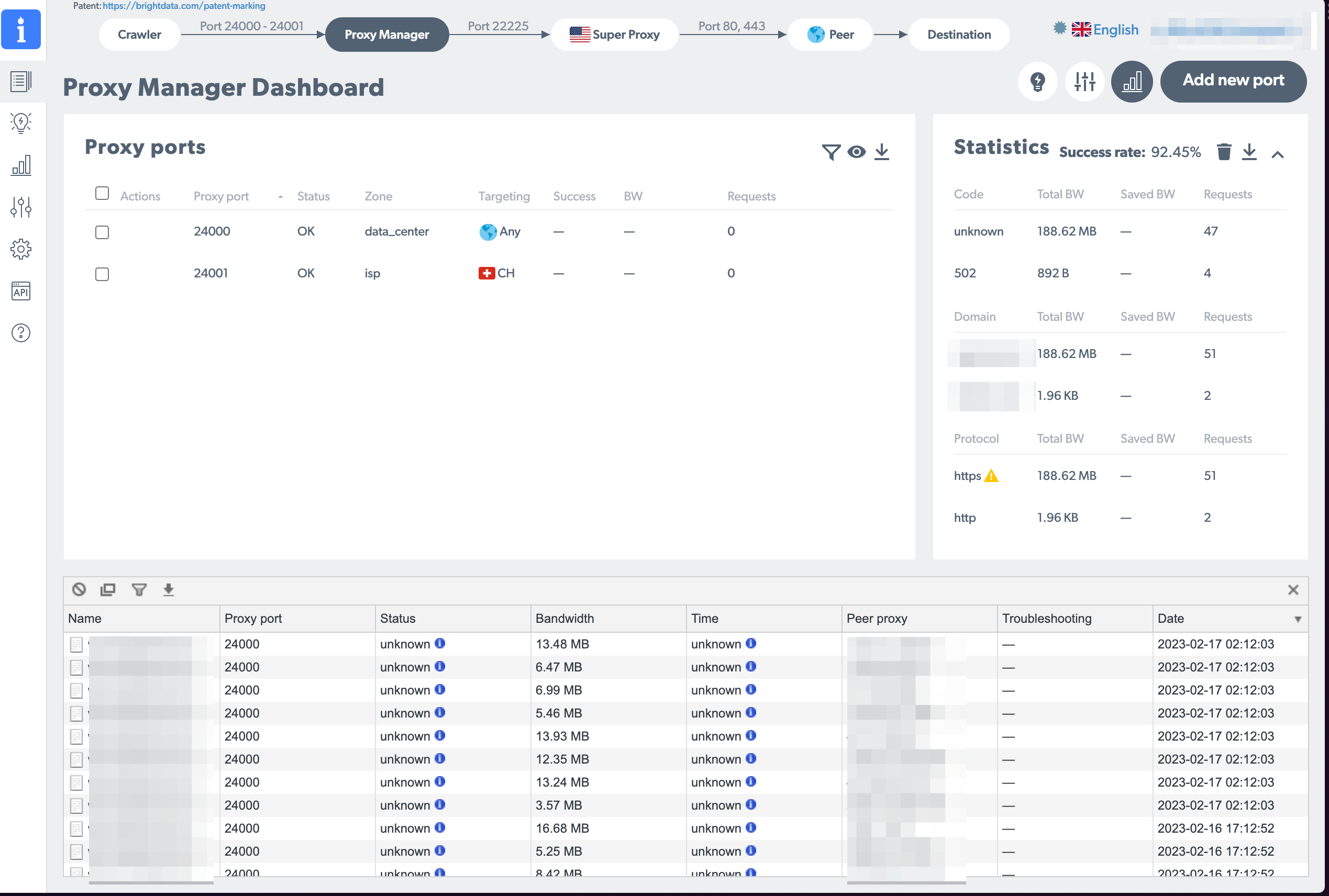How to reset HP color laser 150nw
Every time I change my wifi at home my HP color laser 150nw stops working and I need to spend more than 1 hour finding the right docs on the internet.
Here’s what I found is working:
- Download HP Smart app on your iPhone
- Reset the printer by unplugging the power cord, press the power button for 15s, then plug the power, leave the power button pressed until you hear a click and the printer turns on
- To be sure, reset the wifi by pressing the blue wifi button for 15s - the power button and an button flash
- Start the setup process in the HP Smart app: new printer, then click “printer not listed” -> Wifi
- Then it prompts you to switch to your printers wifi. Do that. The wifi name should have “setup” in the name
- If you choose the wifi network and it asks for a password you’re stuck (online manuals say
12345678is tha password or that it prints the password when pressing the green down button for 20s - both were not true for me) - you need to do the reset again - Now there should be a progress bar in your mobile app. For me it got stuck the first time so I needed to go back to step 2.
Yes, it seems like HP did a real quality product here.
Not!