How to use firebase to authenticate next.js/react against flask backend
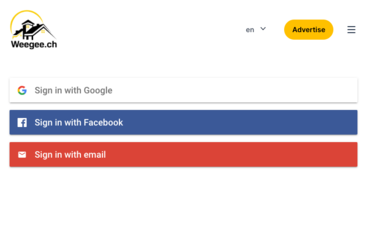
I’m migrating my frontend away from Flask to next.js, reducing my flask app to only backend apis.
This blogpost explains how a next.js app authenticates against flask backend using flask-login.
It assumes that you have in your flask backend:
- an endpoint
auth/sign-inwhich…- accepts a POST request with the firebase idToken
- checks the token against firebase
- when successful, logs it in with flask_login’s
login_user
- your api routes secured with @login_required
If you don’t have this yet you can follow this blogpost
It also assumes you have…
- a firebase project set up
- some authentication providers (google, facebook, …) already set up.
next.js / react: configure firebase
First, you need to install the needed npm packages:
npm i firebase firebaseui
Then, you’d need to tell next.js/react your firebase API secrets. I created a separate file firebaseConfig.js:
import { initializeApp, getApps } from "firebase/app";
const firebaseConfig = {
apiKey: process.env.NEXT_PUBLIC_FIREBASE_API_KEY,
authDomain: process.env.NEXT_PUBLIC_FIREBASE_AUTH_DOMAIN,
projectId: process.env.NEXT_PUBLIC_FIREBASE_PROJECT_ID,
storageBucket: process.env.NEXT_PUBLIC_FIREBASE_STORAGE_BUCKET,
messagingSenderId: process.env.NEXT_PUBLIC_FIREBASE_MESSAGING_SENDER_ID,
appId: process.env.NEXT_PUBLIC_FIREBASE_APP_ID,
measurementId: process.env.NEXT_PUBLIC_FIREBASE_MEASUREMENT_ID,
};
// Initialize Firebase
let firebase_app = getApps().length === 0 ? initializeApp(firebaseConfig) : getApps()[0];
export default firebase_app;
For this to work you’d need to add the actual values in your .env file (get the values from your firebase project in “Project Overview” -> “Your apps”, you might need to create your app first.)
Firebaseui
Sadly, there is no up-to-date react component for firebaseui, at this moment (March 2023), the best solution is to copy-paste StyledFirebaseAuth.tsx from here into your project (go sure you have typescript enabled).
Setting it all together
I find the easiest way to explain how it all works is to show a minimal example and explain the different parts:
import firebase_app from 'firebaseConfig';
import { getAuth } from "firebase/auth";
import { useEffect, useState } from "react";
import StyledFirebaseAuth from "@/components/StyledFirebaseAuth";
import firebase from 'firebase/compat/app';
import "firebase/compat/auth";
import { fetchJson, postJwt } from "api/api";
export default function FirebaseExample() {
const [isSignedIn, setIsSignedIn] = useState(false);
const uiConfig = {
signInFlow: 'popup',
signInOptions: [
firebase.auth.GoogleAuthProvider.PROVIDER_ID,
firebase.auth.FacebookAuthProvider.PROVIDER_ID,
firebase.auth.EmailAuthProvider.PROVIDER_ID,
],
callbacks: {
// Avoid redirects after sign-in.
signInSuccessWithAuthResult: () => false,
},
}
useEffect(() => {
const unregisterAuthObserver = getAuth(firebase_app).onAuthStateChanged(user => {
if (user != null) {
postJwt('/auth/sign-in', user.accessToken).then((res) => {
fetchJson('/api/forcelogin')
})
}
setIsSignedIn(!!user);
});
// Make sure we un-register Firebase observers when the component unmounts.
return () => unregisterAuthObserver();
}, [])
return (
<>
<Head>
<title>Firebase Example</title>
</Head>
<Header />
<main>
{!isSignedIn && (
<div id="firebase">
<StyledFirebaseAuth
uiConfig={uiConfig}
firebaseAuth={getAuth(firebase_app)} />
</div>
)}
</main>
</>
)
}
FirebaseUI config (Lines 11-22)
That’s where you configure what buttons will be shown in your app, what happens after the sign-in etc. Check the configuration options in the firebaseui github documentation.
In this example I didn’t want any redirect but handle all myself in next.js directly (as I need to send the token to the backend in order to sign in).
Sending the token to the backend (Lines 24-35)
Firebase uses the onAuthStateChanged event whenever a user is logged in or logged out. When this is called you’d need to check if there’s a user object (the user really logged in) and if yes, send a post to the backend. I extracted this part into a separate function postJwt:
export async function postJwt(path, payload) {
const url = BACKEND_URL + path
const res = await fetch(url, {
method: 'POST',
headers: {
'Content-Type': 'application/jwt'
},
credentials: 'include',
body: payload
})
return res
}
Then, on the other end, python processes the post with (this is just an excerpt, I’m using flask-firebase package, see the full code with more context)
@app.route('/auth/sign-in')
def sign_in(self):
header = jwt.get_unverified_header(request.data)
with self.lock:
self.refresh_keys()
key = self.keys[header['kid']]
token = jwt.decode(
request.data,
key=key,
audience=self.project_id,
algorithms=['RS256'])
account = Account.query.filter_by(firebase_user_id=token['sub']).one_or_none()
# handle account creation/update
login_user(account)
return 'OK'
After the JWT token is verified against Firebase, the user is logged in with login_user. This sets a cookie which is returned with the OK response.
One tricky part is to appease CORS: Cookies are only set if you add credentials: 'include' in the POST to the backend. Then, you also need to tell Flask to return the cookies using support_credentials, example:
from flask_cors import CORS
cors = CORS(app, resources={
r"/api/*": {"origins": ["http://127.0.0.1:3000"], "supports_credentials": True},
r"/auth/sign-in": {"origins": ["http://127.0.0.1:3000"], "supports_credentials": True},
39 })
I only have to allow it for my dev environment, as on prod, both frontend and backend runs on the same port.
Also: Be sure to both run your backend and your frontend on 127.0.0.1. I had one running on localhost and the other on 127.0.0.1 and wondered why no cookie was stored in the browser!
Subsequent calls (Line 28)
To show how subsequent calls works I added a get request to /api/forcelogin on line 28.
The nice thing is that next.js/react stores the cookie it got in the sign-in POST into the browsers’ cookies which are automagically sent in any subsequent requests, if you also explicitly say so with credentials: 'include',. Here’s my fetchJson function definition:
export async function fetchJson(path) {
const url = BACKEND_URL + path
const response_raw = await fetch(url, {
credentials: 'include'
})
return await response_raw.json()
}
That’s it! I hope I didn’t forget any caveat in my howto, otherwise, please leave a comment below and I’ll add the missing part.
Styling
I was not too happy with the default styling of firebaseui, so I included custom styling. See firebaseui documentation on more details, basically it needs importing a css file in _app.jsx:
import '@/styles/firebaseui.global.css'
Into the css file I put this to make the buttons bigger:
#firebase .firebaseui-container {
max-width: 50em;
}
#firebase .firebaseui-idp-button,
#firebase .firebaseui-tenant-button {
max-width: none;
padding-top: 1em;
padding-bottom: 1em;
}
#firebase .firebaseui-idp-text {
font-size: 18px;
}
Comments